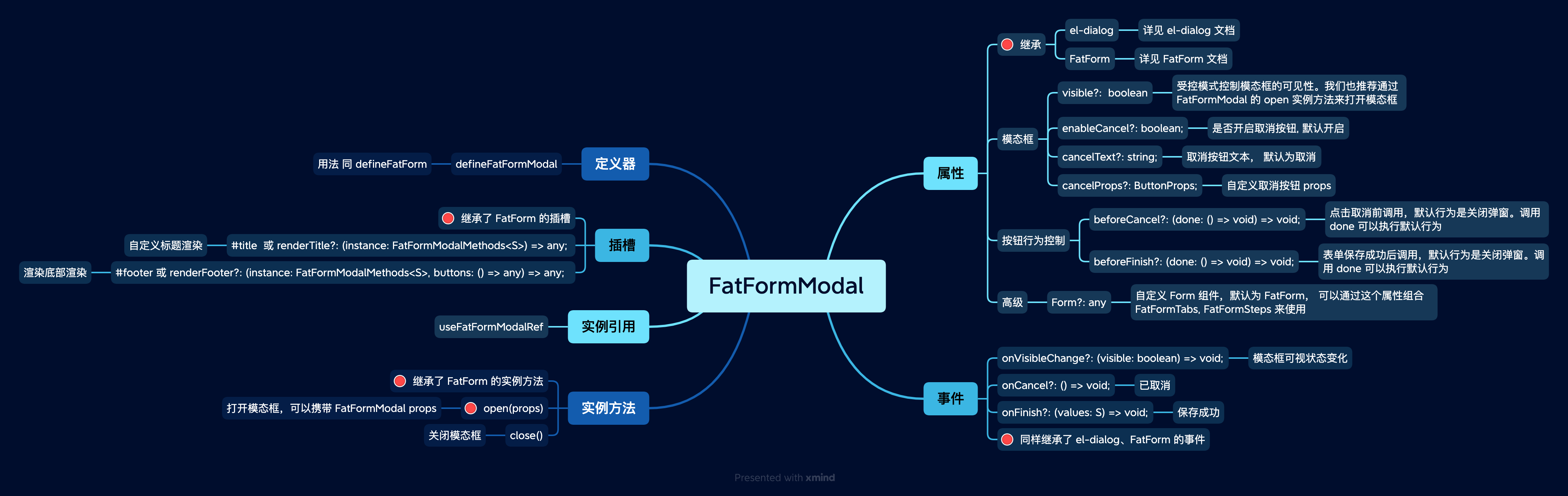FatFormModal 表单模态框
FatFormModal 是 FatForm 针对 模态框场景设计的一个组件。适用于弹窗式的表单创建、编辑需求。
示例
查看代码
vue
<template>
<div>
<CreateOrEditModal ref="modalRef" />
<div>
<ul>
<li v-for="item of list" :key="item.id">
{{ item.name }}: {{ item.sex === 0 ? '男' : '女' }}
<el-button @click="handleEdit(item)">编辑</el-button>
</li>
</ul>
</div>
<div>
<el-button @click="handleCreate">新建</el-button>
</div>
</div>
</template>
<script lang="tsx" setup>
import { defineFatFormModal, useFatFormModalRef } from '@wakeadmin/components';
import { ElMessage } from 'element-plus';
import { reactive } from 'vue';
interface Data {
/**
* 编辑时存在
*/
id?: number;
name: string;
sex: number;
}
const modalRef = useFatFormModalRef<Data>();
const list = reactive<Data[]>([]);
const handleCreate = () => {
modalRef.value?.open({
title: '新建',
initialValue: { name: '', sex: 0 },
});
};
const handleEdit = (item: Data) => {
modalRef.value?.open({
title: '编辑',
initialValue: item,
});
};
const CreateOrEditModal = defineFatFormModal<Data>(({ item }) => {
return () => ({
async submit(values) {
// 在这里调用保存接口
if (values.id) {
// 编辑
const idx = list.findIndex(i => i.id === values.id);
list[idx] = values;
} else {
// 新建
list.push({ id: Date.now(), ...values });
}
},
onFinish(values) {
// 保存成功,可以在这里进行列表刷新之类的操作
ElMessage.success('保存成功');
},
children: [
item({
label: '名称',
prop: 'name',
}),
item({
prop: 'sex',
label: '性别',
valueType: 'select',
valueProps: {
options: [
{ label: '男', value: 0 },
{ label: '女', value: 1 },
],
},
}),
],
});
});
</script>
FatFormSteps、FatFormTabs 等 FatForm 的'子类' 也支持和 FatFormModal 配合使用
查看代码
vue
<template>
<div>
<CreateOrEditModal ref="modalRef" />
<div>
<ul>
<li v-for="item of list" :key="item.id">
{{ item.name }}: {{ item.sex === 0 ? '男' : '女' }}
<el-button @click="handleEdit(item)">编辑</el-button>
</li>
</ul>
</div>
<div>
<el-button @click="handleCreate">新建</el-button>
</div>
</div>
</template>
<script lang="tsx" setup>
import { defineFatFormModal, defineFatFormTabs, useFatFormModalRef } from '@wakeadmin/components';
import { ElMessage } from 'element-plus';
import { reactive } from 'vue';
interface Data {
/**
* 编辑时存在
*/
id?: number;
name: string;
sex: number;
}
const modalRef = useFatFormModalRef<Data>();
const list = reactive<Data[]>([]);
const handleCreate = () => {
modalRef.value?.open({
title: '新建',
initialValue: { name: '', sex: 0 },
});
};
const handleEdit = (item: Data) => {
modalRef.value?.open({
title: '编辑',
initialValue: item,
});
};
const MyTabsForm = defineFatFormTabs<Data>(({ item, tabPane }) => {
return () => ({
async submit(values) {
// 在这里调用保存接口
if (values.id) {
// 编辑
const idx = list.findIndex(i => i.id === values.id);
list[idx] = values;
} else {
// 新建
list.push({ id: Date.now(), ...values });
}
},
onFinish(values) {
// 保存成功,可以在这里进行列表刷新之类的操作
ElMessage.success('保存成功');
},
children: [
tabPane({
name: 'first',
label: '第一个',
children: [
item({
label: '名称',
prop: 'name',
required: true,
}),
],
}),
tabPane({
name: 'second',
label: '第二个',
children: [
item({
prop: 'sex',
label: '性别',
valueType: 'select',
valueProps: {
options: [
{ label: '男', value: 0 },
{ label: '女', value: 1 },
],
},
}),
],
}),
],
});
});
const CreateOrEditModal = defineFatFormModal<Data>(() => {
return () => ({ Form: MyTabsForm, class: 'my-modal-form' });
});
</script>
<!-- eslint-disable-next-line wkvue/no-style-scoped -->
<style>
.my-modal-form .el-dialog__body {
padding-top: 0px;
}
</style>
API