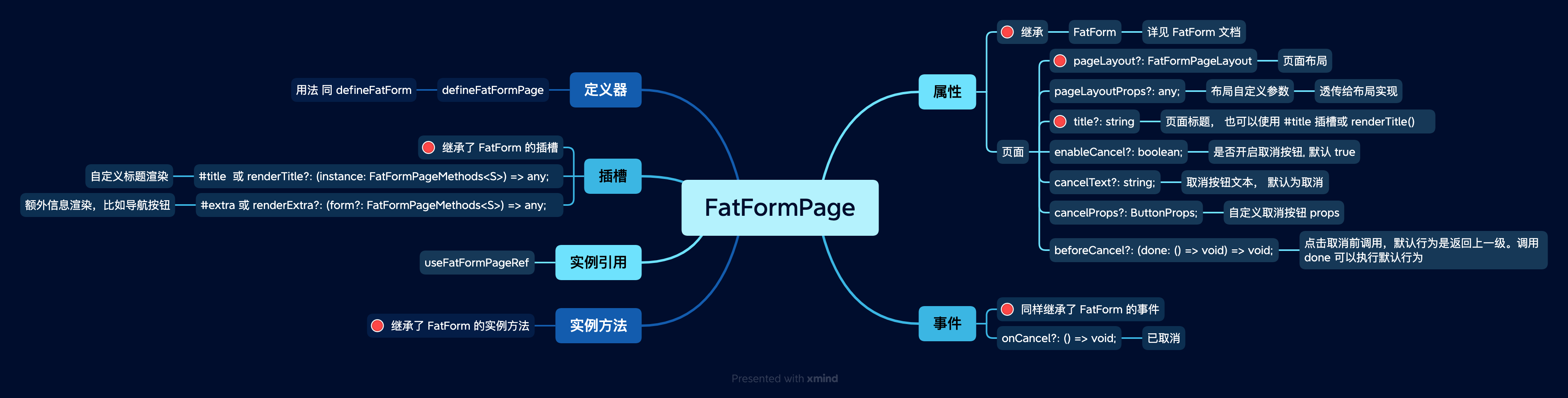FatFormPage 表单页面
FatFormPage 是 FatForm 针对页面场景设计的一个组件。用于快速创建一个表单创建、编辑、预览页面。
示例
通过 FatFormPage 可以快速创建表单相关的预览、编辑、新建页面。
新建页面
编辑页面
详情页面
查看代码
tsx
import { defineFatFormPage } from '@wakeadmin/components';
import { ElMessage, ElMessageBox } from 'element-plus';
interface User {
id?: string;
name?: string;
nickName?: string;
address?: string;
}
/**
* 用户编辑、详情、创建页面三合一
*/
export default defineFatFormPage<User>(({ item }) => {
const url = new URL(window.location.href);
// 数据 id
const id = url.searchParams.get('id');
// 模式, detail or edit
const type = url.searchParams.get('type') ?? 'edit';
const mode: 'create' | 'edit' | 'detail' =
id != null && type === 'detail' ? 'detail' : id != null ? 'edit' : 'create';
return () => ({
title: mode === 'create' ? '新建用户' : mode === 'detail' ? '用户详情' : '编辑用户',
mode: mode === 'detail' ? 'preview' : 'editable',
async request() {
// 在这里进行数据请求
if (id != null) {
// 编辑或详情
// 模拟详情
return {
id,
name: 'ivan',
nickName: '狗蛋',
address: '广东汕尾红海湾区遮浪镇',
};
} else {
// 新建
return {};
}
},
async submit() {
// 在这里执行数据保存
},
onFinish() {
// 保存成功
ElMessage.success('保存成功');
},
/**
* 支持拦截取消操作
*/
async beforeCancel(done) {
await ElMessageBox.confirm('确定关闭当前页面?');
done();
},
children: [
item({ label: '名称', prop: 'name', width: 'medium', rules: { required: true } }),
item({ label: '昵称', prop: 'nickName', width: 'medium', rules: { required: true } }),
item({ label: '地址', prop: 'address', valueType: 'textarea', width: 'huge' }),
],
});
});
分组:
查看代码
tsx
import { defineFatFormPage } from '@wakeadmin/components';
export default defineFatFormPage(({ item, section }) => {
return () => ({
title: '新增 XX',
children: [
section({
title: '个人信息',
children: [
item({ label: '名称', prop: 'name', width: 'medium', rules: { required: true } }),
item({ label: '昵称', prop: 'nickName', width: 'medium', rules: { required: true } }),
item({ label: '地址', prop: 'address', valueType: 'textarea', width: 'huge' }),
],
}),
section({
title: '详细信息',
children: [item({ label: '详细描述', prop: 'detail', width: 'huge', valueType: 'textarea' })],
}),
],
});
});
WARNING
如果包含了 FatFormSection, 那么 title、extra 等属性或者插槽将被忽略
自定义布局
FatFormPage 默认使用的是惟客云的页面布局,我们也支持自定义布局。
布局协议如下:
tsx
// 返回 JSX Node
export type FatFormPageLayout = (renders: {
class?: ClassValue;
style?: StyleValue;
/**
* 表单实例引用
*/
form?: Ref<FatFormMethods<any> | undefined>;
/**
* 子级中是否包含了 FatFormSection
*/
includeSections?: boolean;
/**
* 渲染标题
*/
renderTitle: () => any;
/**
* 渲染额外内容
*/
renderExtra: () => any;
/**
* 渲染表单主体
*/
renderForm: () => any;
/**
* 渲染提交按钮, 禁用时为空
*/
renderSubmitter?: () => any;
/**
* 布局自定义参数
*/
layoutProps: any;
}) => any;
默认实现如下:
tsx
const DefaultLayout: FatFormPageLayout = ctx => {
return (
<div class={normalizeClassName('fat-form-page', ctx.class)} style={ctx.style}>
{ctx.includeSections ? (
ctx.renderForm()
) : (
<FatContainer
{...ctx.layoutProps}
v-slots={{
title: ctx.renderTitle(),
extra: ctx.renderExtra(),
}}
>
{ctx.renderForm()}
</FatContainer>
)}
{!!ctx.renderSubmitter && <FatFloatFooter>{ctx.renderSubmitter()}</FatFloatFooter>}
</div>
);
};
TIP
也可以通过 FatConfigurableProvider 全局配置
API